Starting an online clothing store on your own can seem a bit daunting at first—but it’s actually a lot simpler than you might think it is. Many platforms require only a little or no experience, saving less tech-savvy business owners the day.
This article will explain how to start an online clothing store with three simple steps: choosing the best platform that will suit your eCommerce business, customizing your store’s design, and adding your products to the website.
1. Choose a platform to host your eCommerce business
Setting up an online store is now way easier with plenty of eCommerce platforms available to choose from, including Zyro, Shopify, WooCommerce, PrestaShop, and Magento. If you’re not familiar with website builders, Zyro can be your best bet.
Zyro is a drag-and-drop platform where you can “start, manage, and grow” your business quickly; its user-friendly interface allows you to build your online store in no time. To set up a Zyro account, all you need is a name and email address. Once your registration process is complete, you can start to choose a template and customize your store’s design. With their powerful AI tools, you can pick your business name and slogan, add the desired menus and features, adjust the CTA position, and do other customizations to your online store. Make sure to upgrade to one of the plans before you can finally publish your website. Use the store builder to add your products and create a marketing strategy to start selling.
 |
| (Image from zyro.com) |
Website builders make perfect choices for small businesses that don’t need a large site. Here are some of the pros that you can get:
- They are easy to use.- Some have included excellent built-in eCommerce features.
- You don’t need to worry about maintenance and security.
However, they have their downsides that you may need to consider:
- Customizations are limited.- You may not be the owner of the domain.
Prices vary depending on the type of website you want to create, the features you want to add, and the level of traffic desired. Typical costs for a basic site run around $10 per month, while a high-end website runs around $40 per month. Here are the subscription plans offered by Zyro for reference:
 |
| (Image from zyro.com) |
Careafter.com and Stoicshirt.com are two examples of successful online clothing stores that use website builders like Shopify and Zyro to grow their business. Their simple websites feature clean, easy-to-navigate online stores with attractive photos and product descriptions to improve customers’ shopping experience.
All in all, website builders can be your go-to choice when it comes to picking a hassle-free platform to host your eCommerce business.
2. Choose a theme and customize your store’s design
When you create your online store for the first time, you’ll likely be directed to choose a theme and customize your website design. Here are some tips for choosing a good web design for your online store.
- Stick to simplicity – Consider the user experience and the usability of your website with pleasing color combinations, typography, and illustrations that are attractive yet simple and not overwhelming.- Easy to navigate – It’s important to make your website as intuitive as possible to ease users access to the pages.
- Clean, responsive layout – You can pick grids to structure your design and keep your content organized aesthetically. As many people use phones or other devices, make sure that your website can adjust to different screens.
- Clear website purpose – Make sure the theme and overall design reflect your brand and purpose.
There are some ways to browse and choose the themes you want, depending on the platform you’re using.
For Shopify users, you can visit Shopify Theme Store to find the template that suits your website most. They provide both free and paid themes that you can pick based on your website needs. Use the filter function by clicking the boxes next to the descriptions of the number of products, layout style, product page, industry, etc.
 |
| (Image from themes.shopify.com) |
If you’re using PrestaShop, head to their Official Addons Marketplace and browse their extensive collection of templates. You can start looking up the themes based on the styles, categories, included functionalities, colors, and many more. Don’t forget to select the theme compatible with the version you’re currently using.
 |
| (Image from addons.prestashop.com) |
As for Zyro users, you can visit the web and browse through the Designer-Made Website Templates. Some themes are available for some sectors, including eCommerce, Services, Photography, Restaurants, Portfolio, Landing pages, and Blog. Try choosing a theme from the eCommerce section that fits your website.
 |
| (Image from zyro.com) |
After choosing your favorite template, make some adjustments to the overall design by adding your brand name and logo, picking the suitable color palette, finding the stylistic typography, and adding some web page elements, to name a few.
Zara is a perfect example of a leading fashion business using quite a simple web design with black and white color combinations. Their website focuses on showcasing aesthetic product photos and minimal product descriptions. As the website contains only streamlined content arranged neatly, it offers an optimal and engaging user experience.
 |
| (Image from zara.com) |
3. Add the products to your online store
Once your website is ready, it’s time to add the products to your stunning online store. There are many ways to add items to the inventory list, depending on the website you’re using. You can add your products in bulk through bulk import or product sync with other platforms, but as the first step, let’s focus on adding your products manually. This time around, we’ll get you covered with the one from Shopify.
First, start on the Shopify admin. Click on Products and then click Add Products. Enter a title for your product and write a description on each designated box. Make sure that you write a detailed description informing and persuading your potential customers to purchase.
 |
| (Image from youtube.com) |
Next, add some media files to your product. Upload your product images from the computer or add an URL. Make sure to use high-quality product images to attract customers. Then, fill in the pricing boxes with your product price. You can then add details to the inventory, quantity, shipping, and status of your products. Finally, click Save.
We’ll discuss some important things that you should pay attention to when adding your products to your online store in these subsections.
High-quality product images
Showcasing high-quality product images are crucial for your product marketing. A quality picture makes a good impression of your brand and can attract potential buyers more easily. In addition, a quality product image can help your customers look into your product closely so that they can decide to purchase with no hassle.
Aside from a very clear picture, how the product shoot is taken makes your product images stand out. You’ll want to use a close-up photo to show the details of your products to customers. Choosing a white background is another tip to make the photos of your products eye-catching.
Here’s an example of excellent product images taken from Uniqlo’s website. They provide high-quality product images from different angles to give customers a closer look at the items.
 |
| (Image from uniqlo.com) |
Pricing
Setting the right prices for your products is another critical aspect that you should carefully consider when growing your business online. In this case, consider some important factors like production and business costs, revenue goals, consumer trends, and competitor pricing.
There are some basic pricing strategies carried out by successful online stores that you can try. For example, you can keep the prices competitive, give certain incentives to customers for buying your recommended products, or you can use the real-time price optimization strategy. Additionally, setting up variants for your products allows your website to adjust prices instantly depending on selected options.
Aside from pricing strategies, it would be best if you also did your taxes correctly. You’ll have to deal with sales taxes and collect them from your consumers from their purchases. Shipping is another essential aspect to consider as the costs vary depending on the delivery destination. The varying delivery costs can affect the overall prices of your products.
Product description
A product description is a powerful marketing copy that will help your products sell. Product descriptions help with Search Engine Optimization (SEO) so that your products can be discovered by users more efficiently.
There are some basic principles on how to write an effective product description. The first and foremost is to know your target audience. By acknowledging your potential buyers, you can adjust your writing style and determine which parts of your products need to be highlighted in the description. Try to use an engaging narrative that your target audience may relate to.
It would help if you also focused on what’s necessary. Instead of saying that your product is of good quality, highlight the features, benefits, and other aspects of your products that buyers are looking for. To help them reach your online store more quickly, optimize your product description for search engines. Do some keyword research to find the correct terms to include in the content of the description.
A product description written on Mango’s online store is a good example of a simple marketing copy but straight to the point. It provides necessary details, including the model’s height and how the product fits.
 |
| (Image from shop.mango.com) |
Are you excited to launch your online clothing store!?
You can now reach new customers and expand your fashion business more easily through eCommerce platforms. There are many web builders of choice with built-in features designated to cater to your business needs that can be managed independently.
As we’ve discussed in this article, you can register your business to your preferred platform, customize the look of your online store, and add the items to the website easily to start promoting and selling your products. Always stick to simplicity, user-friendliness, and effective selling strategies to take your business to the next level.
There’s no more reason you can’t start a profitable clothing business. With all the ease of doing digital business, the perfect time to start is now!




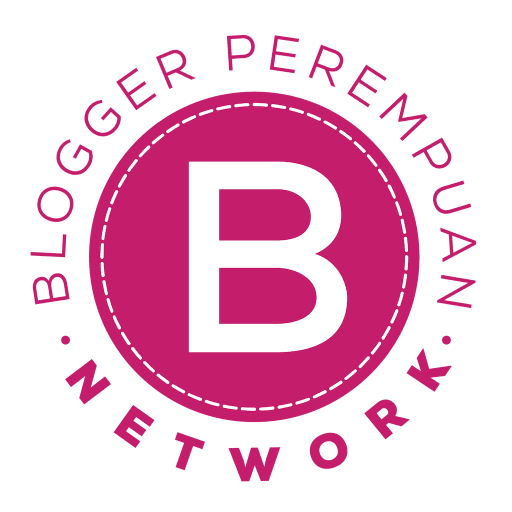

0 Comments